Momo loves to stretch his legs on the train and not worry about fighting crowds or finding a seat. That is why Momo recommends… to take the Green Car if you are traveling on the Chuo or Ome lines.
Some information about the Chuo and Ome lines:
- The Chuo and Ome lines connects the heart of Tokyo with Western Tokyo.
- The Chuo line is the fastest way to travel between Tokyo and Shinjuku station.
- The Chuo and Ome lines transfer at Tachikawa Station.
- The Chuo line will take you to Takao station, one station away from Takaosanguchi station (Keio line). Home to the famous Mount Takao.
- The Ome line connects Tokyo to Okutama – a rich area for hiking and camping, as well as Mitake Station home to the famous Mount Mitake.
Some information about the Green Car (pro tips at the end):
- The Green Car ticket is an additional fee on top of the normal ticket fee.
- No seat reservations are made with a purchase. Additionally, you’ll need to have purchased a Green Car ticket even if you want to stand in the passageway when seats are all taken.
- Rare double decker configuration – top deck provides sprawling views of the city.
- Amenities including reclining seats, AC power, and mini-trolley service.
- They can be purchased electronically (this is the recommended method as it is cheaper) or via paper ticket at the station or on the train itself (not recommended as it costs more).
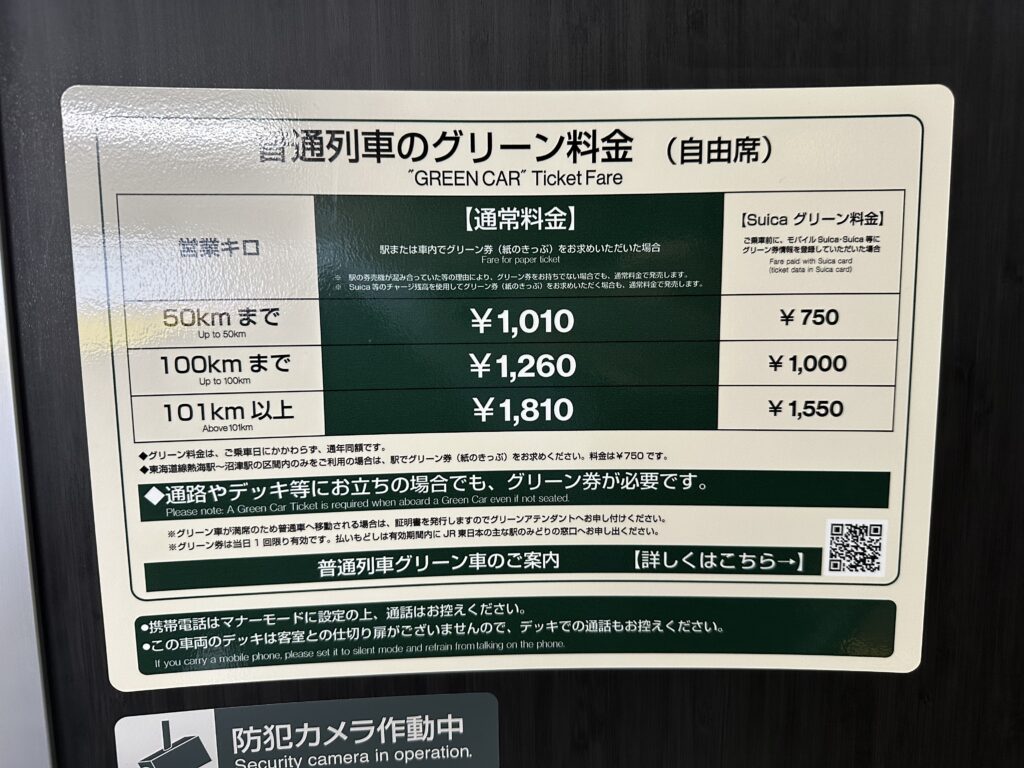
Below are step-by-step instructions how to buy a Green Car ticket online – specifically if you are using an iPhone.
- First you want to download the Suica app and setup payment.
- Momo recommends either registering a pre-paid Suica card OR Apple Pay for smooth operations.

2. This is what the homepage looks like. You want to click the tab that says “グリーン券” (green ticket).

3. Click on the first link “新規購入” (new purchase).
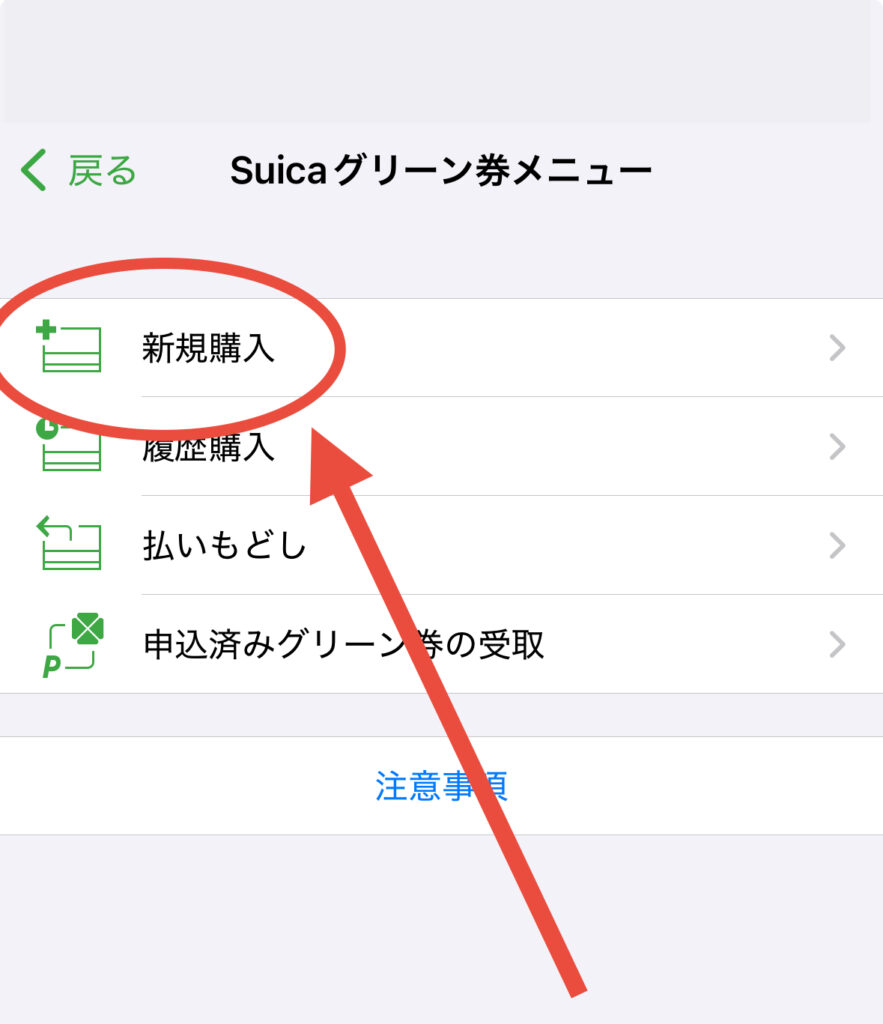
4. Enter the boarding station on the first line and the exit station on the second line. This needs to be entered in Japanese. Below are the most common stations so you can easily copy-and-paste.

Tokyo 東京
Kanda 神田
Ochanomizu 御茶ノ水
Shinjuku 新宿
Nakano 中野
Kichijoji 吉祥寺
Mitaka 三鷹
Kokubunji 国分寺
Tachikawa 立川
Akishima 昭島
Haijima 拝島
Fussa 福生
Ōme 青梅
Mitake 御嶽
Okutama 奥多摩
Hachiōji 八王子
Takao 高尾
5. The last page is to Confirm and Pay.
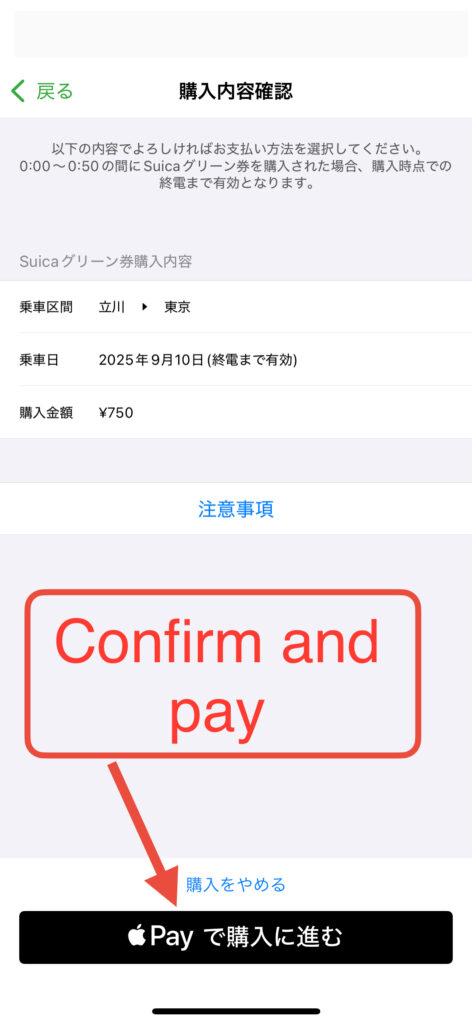
6. Once you finalize your purchase, you board the Green Car (either cars 4 or 5). Look for an unoccupied seat (indicated by a red light). You simply tap your phone over the seal until the light changes to green. Enjoy your ride!

Pro tips:
- You can switch seats, simply tap your card/phone on the touch panel over your new seat and the light indicators will switch.
- You can even transfer between the Chuo and Ome lines (for example, riding on the Ome line but you want to transfer on the faster Commuter Rapid Chuo line at Tachikawa). Don’t forget to “tap out” on the touch panel before leaving the train or it won’t work!
- It’s possible to refund the ticket directly from the Suica app, however it will only be a partial refund.
- Although the Limited Express trains Azusa and Kaiji runs on the Chuo line, the Chuo Green Car ticket DOES NOT cover these trips.


Leave a Reply